Administrators Can Add A New Tag Very Quickly
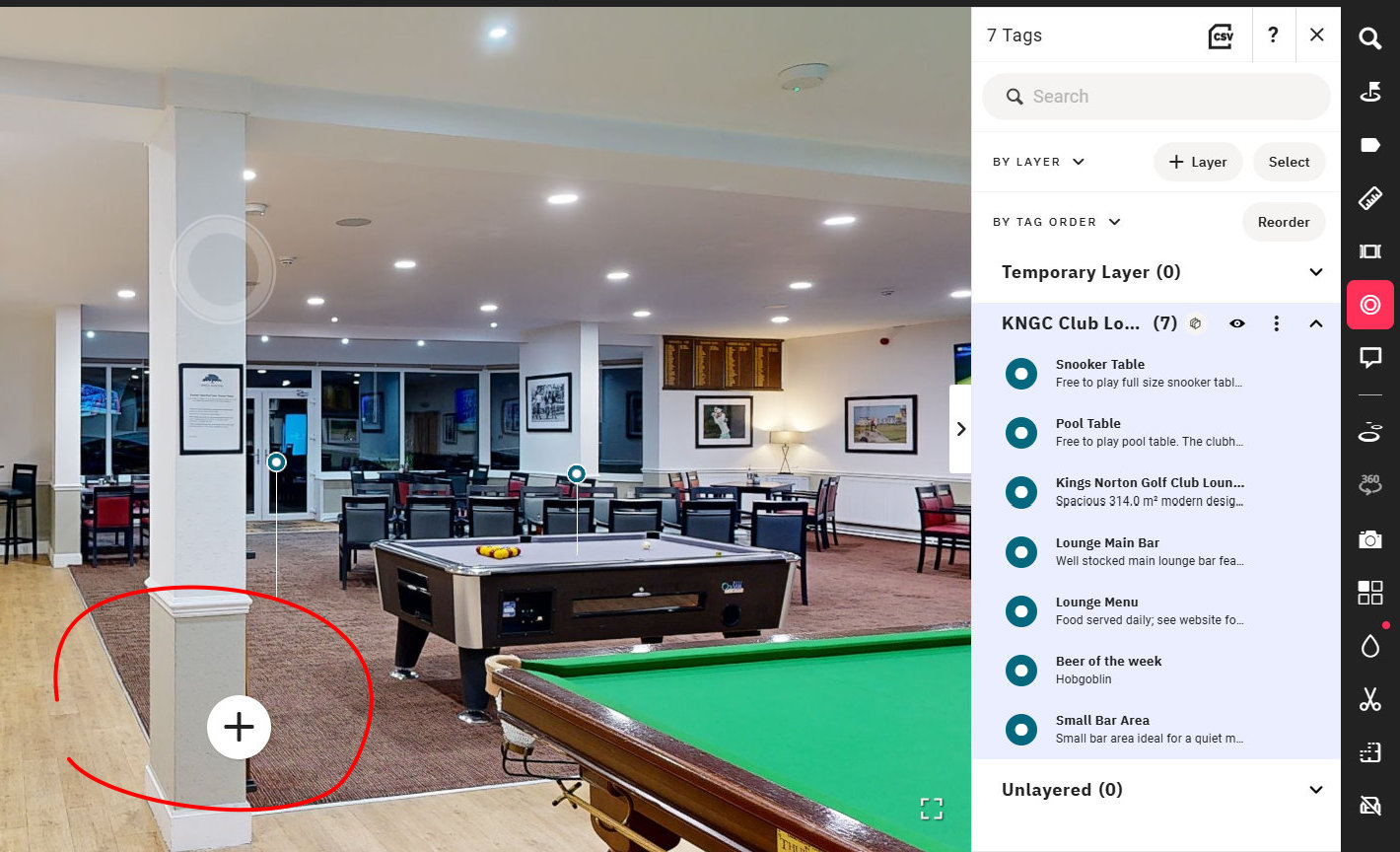
If you click the tag icon highlighted you will see a plus sign
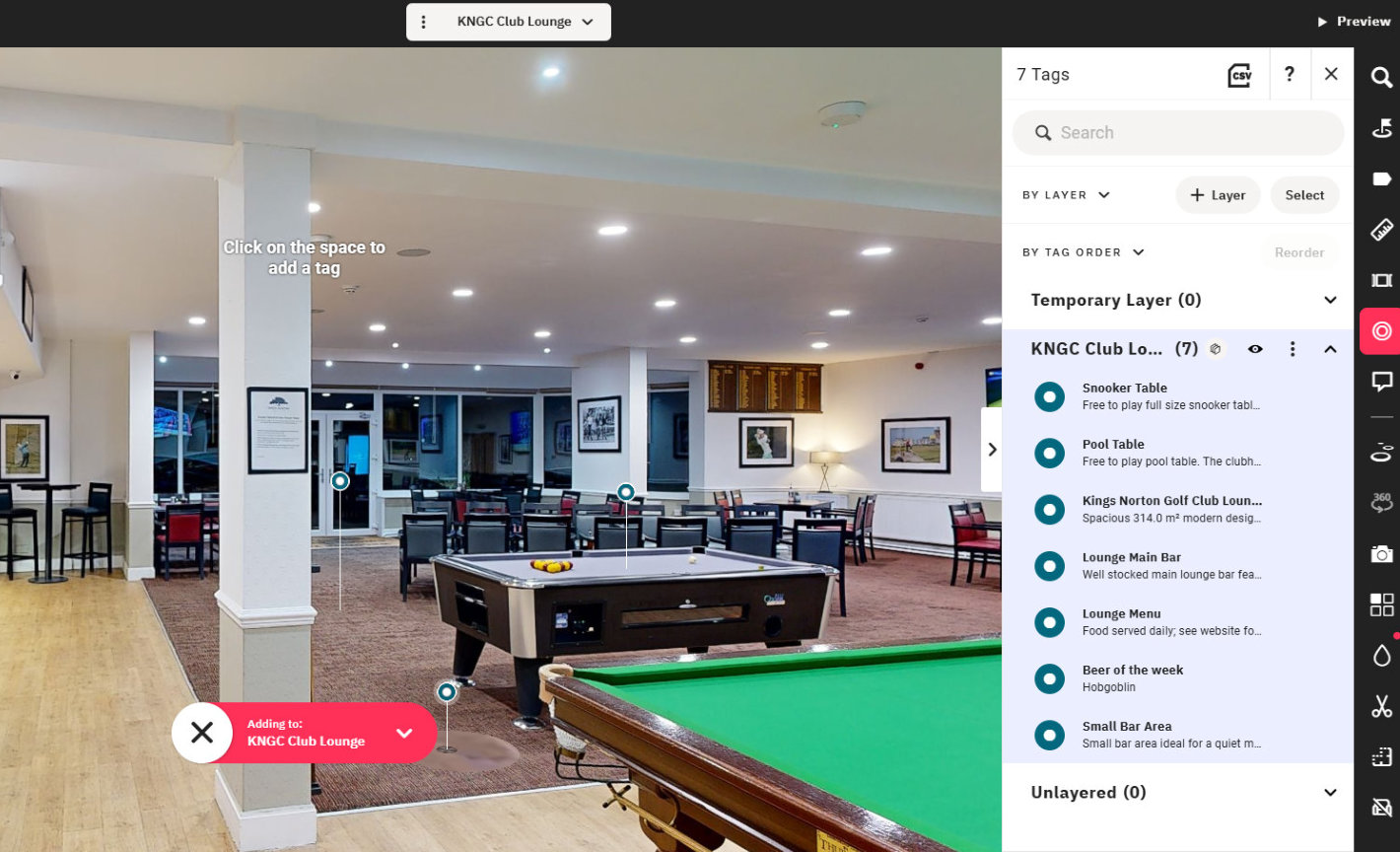
Click the plus sign and then click on the graphic where you want to insert a new tag.
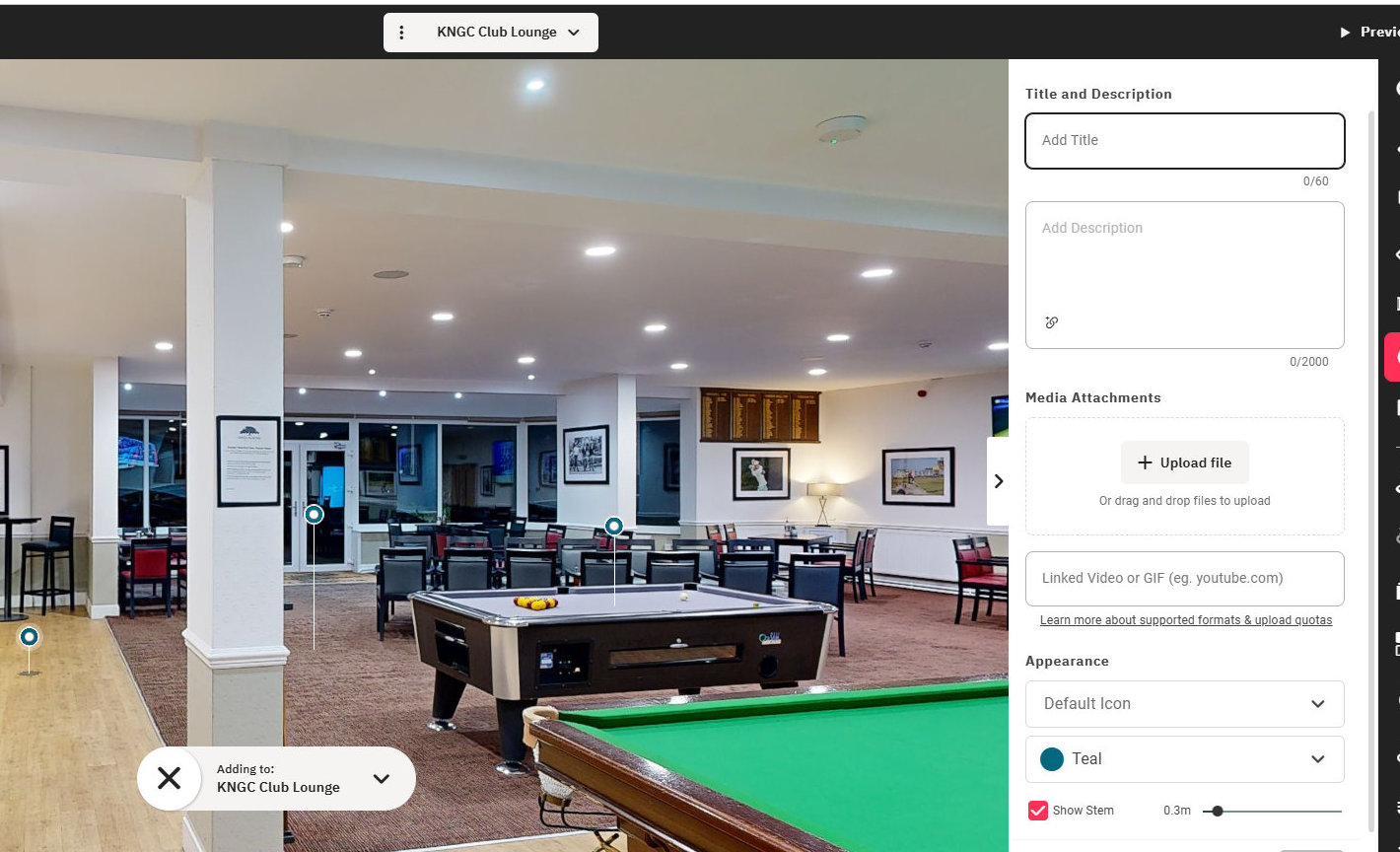
Once you have picked the location you can enter the title and description and any other graphic or links
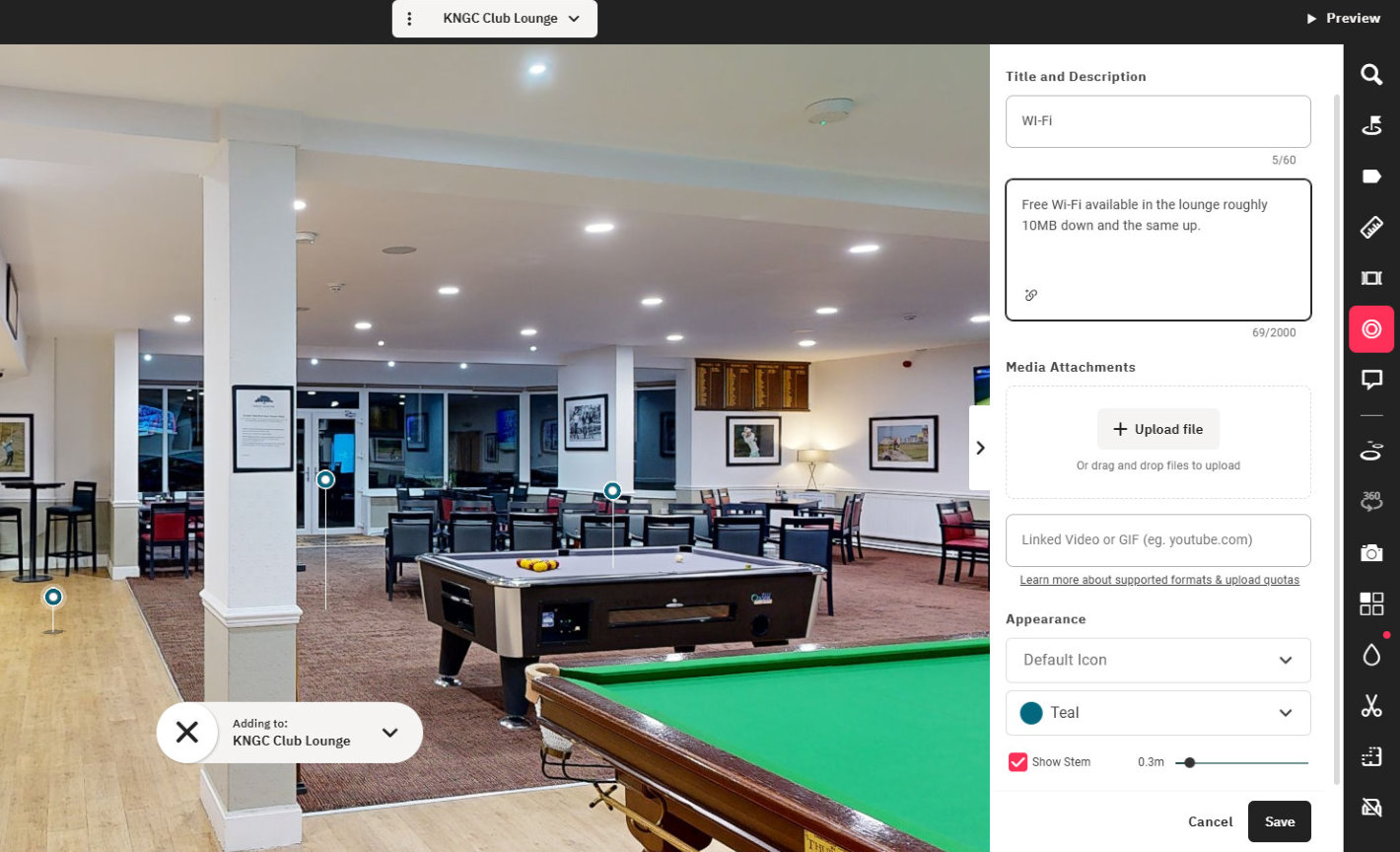
Once you have added the content click Save and your content is live.
As part of the package FacilityScan will add some initial tags and then as part of the training we will provide instruction on how to add more and edit the existing ones.
The intuitive nature of the software makes this quick and easy and very easy to update as and when required.

